The IPS CaseDesigner® is a user-friendly tool whereby you can plan orthognathic cases intuitively, easy and fast, according to our users! The update includes the following features besides others:
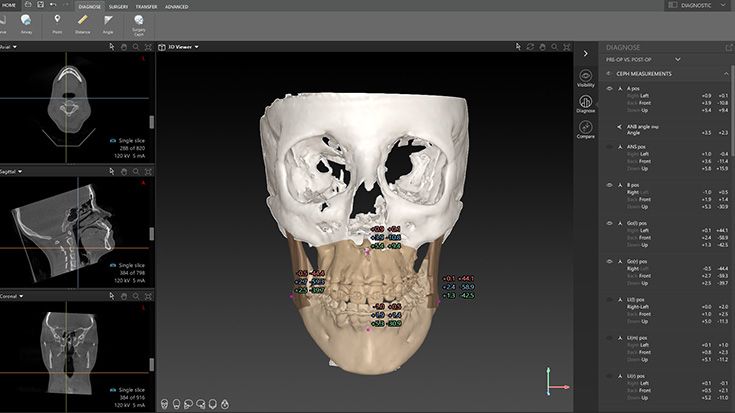
Comparison of two data sets
The already familiar comparison function makes it possible to overlay the postoperative data with the preoperative or planned data to compare them visually. The data to be compared can be selected via the drop-down menu (surgery plan, diagnosis). Now, the Ceph values and your own measurements can also be evaluated via the comparison function. These comparison values can be displayed and moved directly on the model and are also included in the exportable report.
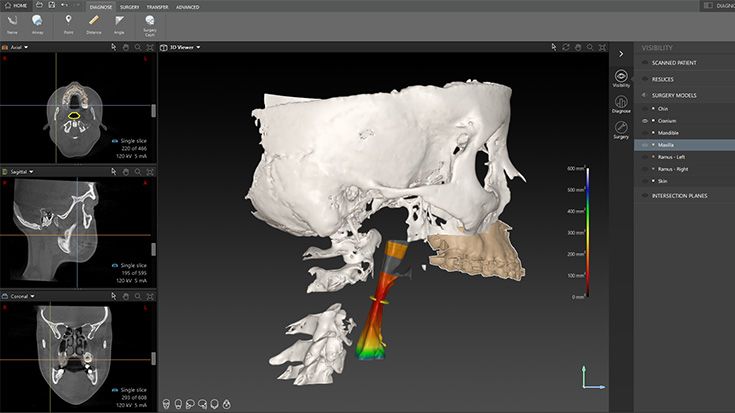
Airway analysis
With this analysis, the airway can be visualized in a customizable area. Each cross-sectional area of the airway is represented by a different color, analogous to the legend. The area with the smallest constriction is additionally visualized by a yellow circle. This area is shown as a value in the diagnose window on the right side. The total volume of the airway can also be found there. The measured values are included in the report and the models can be exported as STL file.
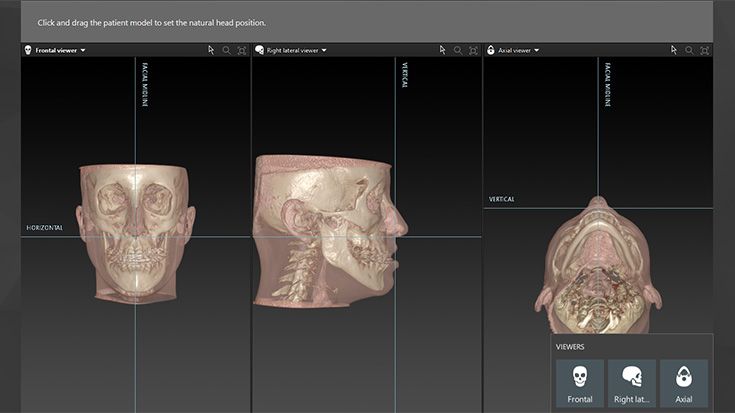
Axial view for positioning the patient dataset
The axial view is now also optionally available for defining the (natural) head position. You can use the layout to decide which view(s) you would like to use. This function makes it easier to define the three-dimensional natural head position.
Login and account management system
From now on, a login screen is integrated into the IPS CaseDesigner® and you have access to all the benefits of DTX Studio™ Go. This web-based platform allows you to manage your account and view details at any time.
Undockable diagnose window
The diagnose window on the right side can be detached and moved to a second screen, for example.
In addition to these main changes, we have added and adapted some more features - try it out!